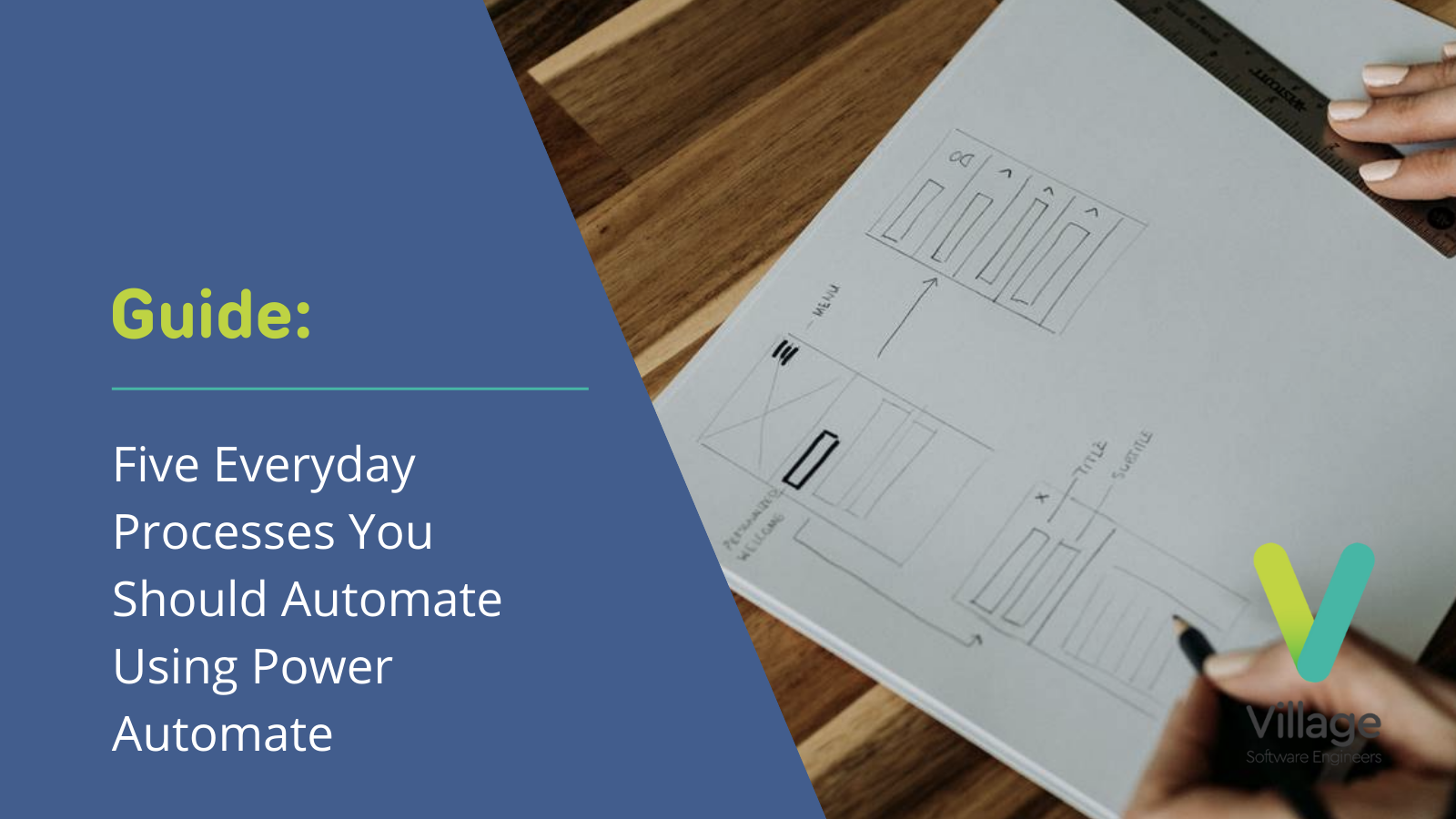Five Everyday Processes You Should Automate Using Power Automate
Date: Tuesday, March 8, 2022
Today’s businesses need digital solutions that save time, elevate efficiency and, above all, are easy to use. Microsoft has the answer with Power Automate.
In this competitive business landscape, improving the efficiency of your processes can make the difference between success and failure. For most businesses, that means letting technology do the heavy lifting. By automating your recurring tasks, you can reduce manual errors and operating costs while adding hours and minutes to your day.
Power Automate is all about automating and simplifying tasks. Included as part of the Office 365 suite, this helpful tool transfers data to and from your favourite applications (SharePoint, Teams, MailChimp, Google Drive, Twitter, Trello etc) and automates workflows between them with little or no user interaction.
Everything is designed for people who don’t necessarily have technical background, so ease of use means you can define your custom ‘flows’ using a drag-and-drop interface—no coding skills required.
Now you may ask, what does this mean in the real world? Below, we cover five examples of everyday tasks that Power Automate can automate within your business.
#1: Manage approvals
Throughout any workflow, you’ll need to get approvals from managers, stakeholders and other departments such as finance or legal. Seeking these approvals manually is time-consuming and inefficient. Automating them can speed up the approval process considerably.
Power Automate supports a variety of approval flows. For example, you can define a single approval where the response is sent via email, or sequential approvals where multiple people are required to give approval independently of each other in order to trigger the next step in a process.
Use to: Manage holiday requests, travel requests, expense forms and approvals for documents.
#2: Manage documents
Storing documents in a central location like SharePoint is critical to effective collaboration, especially for remote and on-the-go teams. But in our experience, not everyone will remember to load files to your document library!
Using Power Automate, you can create flows to automatically:
- Save documents sent as email attachments to the relevant SharePoint folder
- Copy files from your desktop or device to SharePoint, and
- Sync files from external applications like Google Drive or Dropbox
This saves time scrolling through your inbox to find what you need, as everything is automatically stored in the right place.
Use to: Save, organise and share documents with no manual input.
#3: Track social media mentions
Have you ever seen a social media post about an important industry event but it’s already too late to react? Is your company frequently mentioned in Tweets but it’s just too time-consuming to collect them all? There’s a Power Automate template that will send you push notifications if a Tweet with a certain keyword is retweeted more than 20 times.
Use to: Monitor your engagement on social media.
#4: Share project reports
Power BI is Microsoft’s business intelligence tool. It transforms data from various sources into interactive business intelligence reports, giving project managers real-time visibility into project timelines, task status, late items and more.
Power Automate works hand-in-hand with Power BI and can be set up to issue a notification whenever a Power BI alert is triggered. For example, you can send automatic reminders for overdue tasks, alert customer service when incidence volume reaches a certain level, or alert sales reps to their sales target status a few weeks before the end of the quarter. This advanced notice makes professionals’ work easier.
Use to: Deliver timely alerts about high-priority events, track and follow up on potential and existing clients.
#5: Manage your to-do list
Power Automate has multiple templates to help you cut the everyday ‘busy’ work and free up more time to spend on value-added tasks. For example, you can:
- Arrange daily tasks in order of priority
- Receive daily notifications of upcoming meetings and project tasks
- Manage your calendar with automated time-blocking
- Get push notifications when you receive an email from client or manager
- Automatically assign tasks to someone else
Use to: Manage your time like a boss.
Want to learn more about Power Automate?
Power Automate is a user-friendly tool that lets you replace manual processes with automated business workflows to save time, increase project outcomes and improve productivity.
As a Microsoft Gold Partner for Data Analytics, Data Platform and Application Development Village Software can advise and support you at every stage of your Power Automate journey, from scoping and set up to strategy and implementation.
Get in touch with the team at info@villagesoftware.co.uk or via our website.
 About Us
About Us Services
Services Sectors
Sectors Case Studies
Case Studies Blog
Blog Contact
Contact