Kiosk Printer Language (KPL)
Date: Friday, January 9, 2015
Zebra brand printers are an industry standard in thermal printing, and they work great in our smart card kiosk projects. But there is one mystery of these systems... so-called 'KPL' or 'Kiosk Printer Lanugage'.
The Zebra website says this on one of its driver download pages:
"Software that will enable you to send an ASCII string [...] can be used if that ASCII data is in the form of the printer's native command language. Depending on the model of the printer this will be Zebra Printer Language (ZPL), Eltron Printer Language (EPL), Comtec Printer Control Language (CPCL), or Kiosk Printer Language (KPL)."
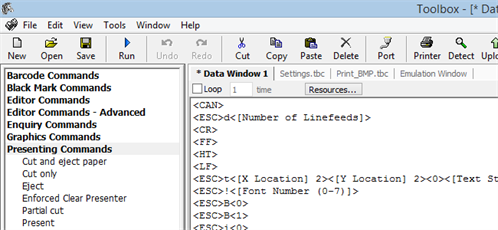
Now, there is a good deal of documentation for ZPL and EPL. You can find questions on Stack Overflow from people trying to implement them. But their little brother is the peculiar one, appearing mainly in Zebra's Toolbox software. As far as we can tell, Toolbox is the only readily available piece of software in the world which can send these KPL codes to your printer in a way which it can understand!
This is important because, as the quote suggests, sometimes you need KPL in order to use features of your printer such as Barcode and QR code generation, or advanced paper feeding/cutting commands.
Well, Village Software can now proudly proclaim that we have our very own module for parsing and sending KPL commands to print. Our very own Dom has put some time into a clever little piece of programming which translates the commands into the binary format required by the device. In fact, here is a little barcode proof-of-concept which Dom's program sent to our Zebra TTP 2130.
So, if you're looking for a software company which can wrangle your Zebras (or other compatible printer!) into printing KPL commands from within your application, look no further! We're thinkingahead@villagesoftware.co.uk if you want to have a chat.
 About Us
About Us Services
Services Sectors
Sectors Case Studies
Case Studies Blog
Blog Contact
Contact


