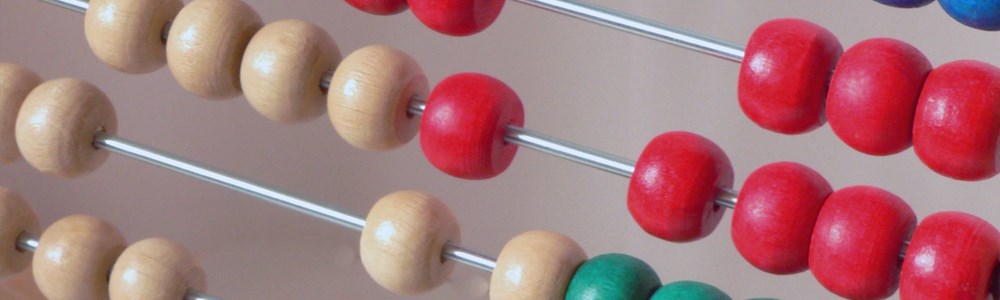Advanced Data Capture and Reporting in Excel with VBA
Date: Thursday, May 26, 2016
At Village we push Excel Macros to their limit. Excel’s accessibility and omnipresence are its greatest strengths. It’s a pretty safe bet that you’ll have opened it up at some point to do some calculations or plot some graphs. Maybe you’ll have e-mailed a spreadsheet of data to a client or stored it on a shared drive so that a colleague can see your results.
Excel’s accessibility and omnipresence are its greatest weaknesses, as people feel empowered to use its more complex features. Multiple users will try and access sheets at the same time, risking data integrity issues. Users might start writing macros without understanding what they’re really doing and end up with workbooks that act unexpectedly or crash. Maybe you’ve inherited someone else’s spreadsheet and don’t really know how it works.
We can help you wrangle spreadsheets that have grown out of control. Often the best solution might be to migrate to a sturdier platform; we can assist with that process. Other times there is a business case for sticking with the software that you know and we can use our wealth of design experience to build robust systems that use the full breadth of Excel’s capability.
With our help, your spreadsheets can integrate with your various operational databases. They can present easy-to- use data entry tables or forms. We can automate your data manipulation and calculation and generate in nicely-formatted paginated reports for printing and distribution. We can also set up other systems to pull data from the spreadsheet - maybe you’d be interested in our Business Intelligence stack.
It might be a technology from the last century, but it’s still commonplace. If you’re in need of a spreadsheet saviour, maybe we can help.
So drop us an e-mail, because we’re thinkingahead@villagesoftware.co.uk
 About Us
About Us Services
Services Sectors
Sectors Case Studies
Case Studies Blog
Blog Contact
Contact